The goal of video directing is to tell a story (Actually, I think that may be the goal of all art). If you are going to be an effective story teller as a live service director, you must learn to position your cameras properly. Last time, I focused on storytelling to set a solid foundation. In this post we’ll get to the nitty gritty of camera placement.
I have strong opinions and preferences for what I am doing, but there is room for exploration and adaption to my ideas. The most important thing is that you capture the event and tell a compelling, effective story, even if you do it in a different way.
The focus of this post will be on directing a church service, but I believe the principles can be applied to any live event. There won’t be too much explanation here–just the facts, ma’am.
Using a Camera Riser
Observations:
- The lens of the camera is at eye level with the talent on stage. The height of the tripod is determined by the eye level of the talent not the operator.
- The operator is at eye level with the camera monitor (mounted on top of the camera). This helps avoid neck strain from the operator constantly looking up or down.
- If at all possible, place the operator and the camera on different risers. Otherwise, any movement by the operator will create shake and movement in the image. Set up your operators for success.
- Notice the slight tilt down of the camera. This observation will help you quickly assess if the camera is positioned properly. The lens is at eye level with the talent, but the camera is slightly tilted down to adjust for headroom. (Makes sense if you think about it. If the center of the camera lens is at eye level of the talent, naturally that would be too much headroom.)
The proper way to position a camera on a riser is like this–imagine a floor spreader with us looking down on the riser:
The front leg is pointed towards the stage allowing the operator to stand between the two back legs of the tripod. Also, assuming separate risers, the camera is back on the edge of the front riser. After all, it defeats the purpose if you center the camera on the riser and the operator places even one foot on the front riser to reach the camera.
Here is a picture from our sanctuary to help visualize this.
Notice that our operator and camera are on the same riser (gasp!).
Camera Placement for Broadcast
This placement assumes you are broadcasting the event through TV, podcasting, DVD or live streaming (or whatever). This distinction is important since we will need an establishing shot to provide context for our viewers.
I’m choosing to number the cameras this way since this is how I would add additional cameras to my service. If I had 3 cameras I would use the first 3 positions labelled, 4 the first 4, 5 the first 5 and so on.
In my experience, the wide shot is generally the highest camera number. Hopefully the way I am numbering them makes sense. They are not numbered like I would lay them out on a switcher, but the order I would add them.
Camera assignments:
- Camera 1 – Head to Toe (with option for stage wide push etc)
- Camera 2 – Tite (always assigned to tite of main talent: worship leader, pastor…)
- Camera 1a & 2a are alternate positions depending on lens size.
- Camera 3 – Establishing shot. (Also loose Head to Toe, medium wide, and wide. Always showing some audience.)
- Camera 3a (alternate shot) – reverse angle with similar shot selection to above. Particularly if you only have 3 cameras.
- Camera 4 – Hand-held. Platform shots during worship and audience reactions
- Camera 5 – Hand-held. Platform shots during worship and audience reactions
- Camera 6 – Jib, pedastal etc.
Camera Placement for IMAG
If I was shooting a concert that was not intended for broadcast, but for IMAG (only for the audience in the room), I would place my cameras differently.
Camera assignments:
- Camera 1 – Assigned to action (with option for stage wide push etc)
- Camera 2 – Tite (always assigned to main talent)
- Camera 1a & 2a are alternate positions depending on lens size.
- Camera 3 – Hand-held. Platform shots and audience reactions. Focusing on one side of the stage. For example: drums, bass and keys.
- Camera 4 – Hand-held. Platform shots and audience reactions. Focusing on the other side of the stage. For example: lead guitar, percussion, and back ground singers.
With additional cameras, I would assign them for better instrument coverage or only audience. A jib or pedestal offers great flexibility and some really great shots. But you can actually accomplish a really nice concert with 4 cameras. It requires some preparation, but, as we all know, creativity flourishes with constraints. I would much rather shoot a concert for IMAG with 4 cameras than 26.
Let the focus be on communicating the story, not creating a cool look or cool shots. After all, if it is a worship service, the last thing we want is anyone focusing on the screens to see what cool things we are doing. We want them worshipping. If we do our job well, we will assist the worship leader in communicating the message of the song and visually amplify the heart of worship behind it.
Concluding Takeaways
I believe the broadcast experience should connect the viewer to the live experience as if they were there in person. I believe in using video tools, and all the bells and whistles at our disposal, to communicate the story of what God is doing in that service. I don’t want to create a different experience, but capture the live experience and expand it to a broader audience.
Telling the story of what God is doing requires you to first understand what you are trying to accomplish.
Position your cameras to hit all the elements that comprise an effective story. Remember, we are not just focusing on the speaker, but the whole service.


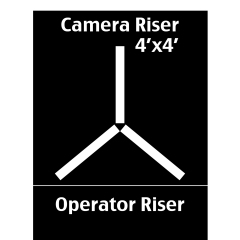



As always, very good info.
Thanks, Kurt!
We’re currently running cameras: 1, 3, 4 on your broadcast setup. We both broadcast and do IMAG. Can you do a lockdown shot for positions 2 or 3?
Hi Derek: Good question.
I think the head to toe (my cam 1) and tight (my cam 2) are so important I would start with them. During the message, they would both be following the speaker (as they walk back and forth across the platform) the whole service.
The tight (2) is the main camera and wouldn’t be a lockdown, unless the speaker never moved–which is probable. I use camera 1 to include movement and body language.
Camera 3 as a lockdown is useable, especially if you have the 4th camera position covered.
I could definitely see a setup of 1, 3, and 4 in a more traditional setting, where the speaker was at a lectern, for example, and never really moved from that spot. To be specific, it would be more like 2, 3, and 4, though.
The questions I would be asking are: how do I include the congregation as part of the story? How do I help the viewer feel connected and have a sense of being in the room?
Thanks for the feedback. Any follow up?
-Mike
Also, I should add, in my IMAG, I only use camera 2 (Tight) to the screens during the message. It is image magnification after all. No one needs to see my establishing shots or audience shots. They are already in the audience and have that by looking around.
What they don’t have, because of distance, is the ability to see the facial expressions of the speaker. Some statistics say over 90% of communication is non-verbal (posture, etc) with over 50% specifically facial expressions.
To me, that is the purpose of the IMAG, to specifically provide a tight shot / facial expressions that would be missed otherwise.
Kudos on only using 1 camera for IMAG! Wholeheartedly agree. I would recommend numbering cameras house left to right 1, 2, 3, 4, etc. Having cam 1 at center is great for news or sports, but when you have someone walking and talking (sermon/concert) it is confusing on the monitor wall and switcher. Assuming the cameras are number 1-4 across the monitor wall, if the pastor is facing camera 1 (center) and he turns house left, he turns toward the camera 1 multiview position but you have to cut to camera 3, who’s image is to the right of camera 1 on the monitor wall. However if you number sequentially left to right, you’re cuts can follow him logically. Imagine him facing house left. he is facing cam 1, then he turns house right to face center (cams 2 and 3) then continues to turn to house right (cam 4)… left to right as you look at him, left to right on monitor wall, left to right with buttons on switcher. He literally turns toward the multiview image you need to cut to (same for switcher buttons). Do it any other way and it’s major confusion or re-wiring of the brain. 1 thing you didn’t touch on. I’ve only known 1 guy in my entire career who could operate long lens standing as good as anyone else sitting, and he was just a beast… sitting isolates movement. If you stand, you create a very long leaver out of your body, and introduce many joints that can transfer shake to the lens. Always have your ops sit for long lens work.